# 路由和菜单
路由和菜单是组织起一个后台应用的关键骨架。
本项目 IndexLayout 中的顶部菜单、侧边栏菜单是 和 IndexLayout路由(IndexLayout/routes.ts)绑定在一起的,所以你只要在 @/layouts/IndexLayout/routes.ts 内配置对应的路由,菜单就能动态的生成了。大大减轻了手动重复编辑菜单的工作量。当然这样就需要在配置路由的时候遵循一些约定的规则。
# 配置参数
首先我们了解一些本项目配置路由时提供了哪些配置项。
/**
* 面包屑类型
*/
export interface BreadcrumbType {
// 标题,路由在菜单、浏览器title 或 面包屑中展示的文字,目前可以使用locales
title: string;
// 路由地址或外链
path: string;
}
/**
* tab导航存储规则类型
*/
export type TabNavType = 'path' | 'querypath';
import 'vue-router'
declare module 'vue-router' {
/**
* 自定义补充扩展 - 路由 - 类型字段
*/
interface _RouteRecordBase {
// 菜单中是否隐藏
hidden?: boolean;
// 图标的名称,显示在菜单标题前
icon?: string;
// 权限控制,页面角色(您可以设置多个角色)
roles?: string[];
// 标题,路由在菜单、浏览器title 或 面包屑中展示的文字,目前可以使用locales
title: string;
/**
* 面包屑自定义内容:
* 1、默认不配置按照路由自动读取;
* 2、设置为 false , 按照路由自动读取并不读当前自己;
* 3、配置对应的面包屑格式如下:
*/
breadcrumb?: BreadcrumbType[] | false;
/**
* 设置tab导航存储规则类型
* 1、默认不配置按照path(route.path)规则
* 2、querypath:path + query (route.path+route.query) 规则
*/
tabNavType?: TabNavType ;
/**
* 设置该字段,则在关闭当前tab页时,作为关闭前的钩子函数
* @param close 关闭回调函数
*/
tabNavCloseBefore?: (close: ()=>void)=> void;
/**
* 左侧菜单选中,如果设置路径,侧栏将突出显示你设置的路径对应的侧栏导航
* 1、(默认 route.path),此参数是为了满足特殊页面特殊需求,
* 2、如:详情页等选中侧栏导航或在模块A下面的页面,想选模块B为导航选中状态
*/
selectLeftMenu?: string;
/**
* 所属顶级菜单,当顶级菜单存在时,用于选中顶部菜单,与侧栏菜单切换
* 1、三级路由此参数的作用是选中顶级菜单
* 2、二级路由此参数的作用是所属某个顶级菜单的下面,两个层级的必须同时填写一致,如果path设置的是外链,此参数必填
* 3、(默认不设置 path.split('/')[0]),此参数是为了满足特殊页面特殊需求
*/
belongTopMenu?: string;
}
}
import { RouteRecordRaw } from 'vue-router';
/**
* 自定义重命名 - 路由类型
*/
export type RoutesDataItem = RouteRecordRaw;
2
3
4
5
6
7
8
9
10
11
12
13
14
15
16
17
18
19
20
21
22
23
24
25
26
27
28
29
30
31
32
33
34
35
36
37
38
39
40
41
42
43
44
45
46
47
48
49
50
51
52
53
54
55
56
57
58
59
60
61
62
63
64
65
66
67
68
69
重要:
本项目路由配置,在原有的vue-router配置基础上,扩展了以上配置参数。
示例:
import { RoutesDataItem } from "@/utils/routes";
import BlankLayout from '@/layouts/BlankLayout.vue';
/**
* Index Layout 路由页面
*/
const IndexLayoutRoutes: RoutesDataItem[] = [
{
icon: 'home',
title: 'index-layout.menu.home',
path: '/home',
redirect: '/home/workplace',
component: BlankLayout,
children: [
{
icon: 'control',
title: 'index-layout.menu.home.workplace',
path: 'workplace',
component: ()=> import('@/views/home/index.vue')
},
{
icon: 'edit',
title: 'index-layout.menu.home.custom-breadcrumbs',
path: 'custombreadcrumbs',
component: ()=> import('@/views/custom-breadcrumbs/index.vue'),
breadcrumb: [
{
title: 'index-layout.menu.home.custom-breadcrumbs',
path: '/home/custombreadcrumbs',
},
{
title: 'index-layout.menu.home',
path: '/home',
},
{
title: 'index-layout.menu.home.custom-breadcrumbs.liqingsong.cc',
path: 'http://liqingsong.cc',
},
],
tabNavCloseBefore: (close: () => void): void=> {
if(window.confirm('确认关闭吗')) {
close();
}
}
},
{
icon: 'detail',
title: 'index-layout.menu.home.docs',
path: 'http://admin-antd-vue.liqingsong.cc/',
belongTopMenu: '/home',
redirect: ''
},
],
},
]
2
3
4
5
6
7
8
9
10
11
12
13
14
15
16
17
18
19
20
21
22
23
24
25
26
27
28
29
30
31
32
33
34
35
36
37
38
39
40
41
42
43
44
45
46
47
48
49
50
51
52
53
54
55
56
# 路由
本项目设计了一个路由入口配置文件 @/config/routes.ts,然后分别把路由拆分到了不同的@/layouts中去配置,这样做的原因:一是在入口文件方便集中处理重新格式化;二是模块化更规范。
关于IndexLayout具体的菜单动态判断会在 权限验证 页面介绍。
# 顶部菜单
本项目 IndexLayout 顶部菜单 的出现是为了满足不同用户的需求。
前面也介绍了,菜单是通过读取路由并结合权限判断而动态生成的,当然也包括顶部菜单。
代码地址
@/layouts/IndexLayout/components/RightTop.vue (opens new window)
注意
顶部菜单必须在 配置->站点配置 中配置启用顶部菜单,才会出现,具体见文档
# 侧边栏菜单
本项目 IndexLayout 侧边栏菜单 主要基于 Ant Design Vue 的 Menu 改造。
前面也介绍了,菜单是通过读取路由并结合权限判断而动态生成的,当然也包括侧边栏菜单,而且还需要支持路由无限嵌套,所以这里还使用到了递归组件。
注意事项
这里有一个非常需要注意的地方就是,如果开启了 顶部菜单 , 那 侧边栏菜单 会按照路由的正常层级,走第二级开始往下递归;如果没有开启,则走第一级开始往下递归。
一般侧边栏有两种形式即:SubMenu 和 直接 Menu.Item。 一个是嵌套子菜单,另一个则是直接一个链接。如下图:
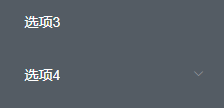
在 @/layouts/IndexLayout/components/SiderMenuItem.vue 中已经帮你做了判断,当你一个路由下面的子路由children 声明的路由大于>0 个时,自动会变成嵌套的模式。如果子路由不存在则直接显示一个链接。
# 侧边栏 外链
你也可以在侧边栏中配置一个外链,只要你在 path 中填写了合法的 url 路径,当你点击侧边栏的时候就会帮你新开这个页面。
例如:
{
title: 'index-layout.menu.home.custom-breadcrumbs.liqingsong.cc',
path: 'http://liqingsong.cc',
}
2
3
4
# 多级目录(嵌套路由)
如果你的路由是多级目录,如本项目 IndexLayout 中那样,有三级路由或更多嵌套的情况下 用法如下样例:
import { RoutesDataItem } from "@/utils/routes";
import BlankLayout from '@/layouts/BlankLayout.vue';
const IndexLayoutRoutes: RoutesDataItem[] = [
{
icon: 'components',
title: 'index-layout.menu.component',
path: '/component',
redirect: '/component/icon/svg',
component: BlankLayout,
children:[
{
icon: 'icon',
title: 'index-layout.menu.component.icon',
path: 'icon',
redirect: '/component/icon/svg',
component: BlankLayout,
children: [
{
title: 'index-layout.menu.component.icon.svg',
path: 'svg',
component: () => import('@/views/component/icon/svg/index.vue'),
},
{
title: 'index-layout.menu.component.icon.font',
path: 'font',
component: () => import('@/views/component/icon/font/index.vue'),
},
]
},
{
icon: 'editor',
title: 'index-layout.menu.component.editor',
path: 'editor',
redirect: '/component/editor/tuieditor',
component: BlankLayout,
children: [
{
title: 'index-layout.menu.component.editor.tui-editor',
path: 'tuieditor',
component: () => import('@/views/component/editor/tui-editor/index.vue'),
},
{
title: 'index-layout.menu.component.editor.ckeditor',
path: 'ckeditor',
component: () => import('@/views/component/editor/ckeditor/index.vue'),
}
]
}
]
}
];
export default IndexLayoutRoutes;
2
3
4
5
6
7
8
9
10
11
12
13
14
15
16
17
18
19
20
21
22
23
24
25
26
27
28
29
30
31
32
33
34
35
36
37
38
39
40
41
42
43
44
45
46
47
48
49
50
51
52
53
说明
也就是除了最后一级的路由配置 component: () => import('@/views/***/index.vue'),其他父级都需要配置 component: BlankLayout。
# 面包屑
本项目 IndexLayout 中封装了一个面包屑导航,它是通过监听路由变化动态生成的。它和 menu 也一样,也可以通过之前那些配置项控制一些路由在面包屑中的展现。你可以结合自己的业务需求增改这些自定义属性。参照 配置参数 中的 breadcrumb 参数

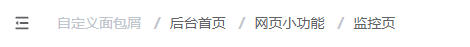
样例:
{
icon: 'edit',
title: 'index-layout.menu.home.custom-breadcrumbs',
path: 'custombreadcrumbs',
component: ()=> import('@/views/custom-breadcrumbs/index.vue'),
breadcrumb: [
{
title: 'index-layout.menu.home.custom-breadcrumbs',
path: '/home/custombreadcrumbs',
},
{
title: 'index-layout.menu.home',
path: '/home',
},
{
title: 'index-layout.menu.home.custom-breadcrumbs.liqingsong.cc',
path: 'http://liqingsong.cc',
},
],
}
2
3
4
5
6
7
8
9
10
11
12
13
14
15
16
17
18
19
20
# TabNav
本项目 IndexLayout 中封装了一个TabNav,它是通过监听路由变化动态生成的。它可以通过配置项控制存储规则和关闭回调。你可以结合自己的业务需求增改这些自定义属性。参照 配置参数 中的 tabNavType 和 tabNavCloseBefore 参数

样例:
{
title: 'index-layout.menu.pages.detail.basic',
path: 'basic',
component: ()=> import('@/views/pagesample/detail/basic/index.vue'),
tabNavType: 'querypath',
tabNavCloseBefore: (close: () => void): void=> {
if(window.confirm('确认关闭吗')) {
close();
}
}
},
2
3
4
5
6
7
8
9
10
11
TIP
tabNavType:有两个参数值path与querypath;默认path,比如列表页、发布页;querypath一般用于详情页、编辑页,因为需要打开多个Tab。
tabNavCloseBefore:关闭TabNav前置,比如关闭前行你需要提示用户是否关闭,一般会在编辑页或者比较重要的页面关闭提示。
注意
vue-router 支持 动态路径参数(params),本项目IndexLayout框架中面包屑和TabNav不支持动态路径参数,所以本项目请使用query传参。